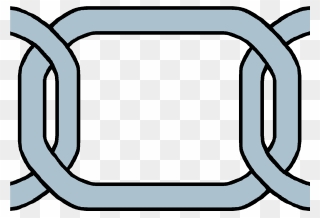
BOT EDI
What Is EDI (Electronic Data Interchange )?
Electronic Data Interchange is the process of using computers to exchange business documents between two companies, called "Trading Partners", in place of traditional methods like paper or fax documents. Specifically, EDI is the structured transmission of data between organizations by electronic means and is used to electronically transfer business documents from one computer system to another.
EDI offers numerous business benefits including significantly decreased human interaction and errors, eliminating costs of physical file storage, reduced management time, and reduced transaction time. However, for many smaller businesses, the benefits of implementing EDI are outweighed by the high costs of software acquisition and implementation, high costs of annual license fees which are required for continued use, and the high costs of communication charges when using a Value Added Network (VAN) to transmit documents.
With BOTS open source EDI software, Electronic Data Interchange is both possible and affordable, even for small businesses.
BOTS is an "any-to-any" file translator. It can receive EDI documents inbound and convert that to a customer-defined text file (CSV, XML, JSON etc.) that can easily be imported into virtually any business system.
At the same time, it can ingest any text file generated by a company's business system and export it to a defined EDI format for outbound transmission. Because BOTS is open source, there is NO cost of software acquisition, NO annual licensing fees, and BOTS supports numerous Internet communication protocols including FTP, XML-RC, SMTP, ODBC, and more; so, unless required by a trading partner, the costs of using a VAN for document transmissions can also be eliminated.
BOTS is web-based and platform independent and supports all major EDI standards including Edifact, X12, XML, SAP IDoc, Tradacoms & More. It provides a "BOTS Monitor" GUI interface that can be accessed from any authorized workstation on the company network. BOTS may be started manually, put on a scheduler, or initiated by another business application and can be configured to send email notifications in the event of errors, and/or archive copies of incoming and outgoing messages.
BOTS has proven to be a highly stable EDI platform that has superior performance and can easily handle large document transmissions and large numbers of transmissions with no difficulty. This makes BOTS highly scalable from small organizations doing only a few transactions per day, to larger enterprises sending tens of thousands of EDI transactions. Further adding to the power of BOTS, it's mappings are written in a much more concise and easy to understand format than traditional EDI systems making them easily editable by end users.
All of these advanced features packed into an open source application make BOTS the ideal EDI solution for small to medium sized businesses that need to implement Electronic Data Interchange in their organizations. For more information on open source EDI solutions, please contact us.
Installation BOT in your system.
Bots works on operating systems with python installed. Confirmed is:
- Windows (2000, XP, Vista, windows7, Server 2008, Server 2012, etc)
- apple OS.X
- linux debian (ubuntu, mint, etc)
- linux Red hat (Centos. Fedora)
- OpenSolaris
- FreeBSD
- AIX
Let us know if it runs (or not) on another OS.
Dependencies
Always needed
Needs: python 2.6/2.7. Python 2.5 works but extra dependencies are needed. Python >= 3.0 does not work.
Needs: django >= 1.4.0, django <= 1.7.0
Needs: cherrypy > 3.1.0
- Genshi (when using templates/mapping to HTML).
- SFTP needs paramiko and pycrypto. Newer versions of paramiko also need ecdsa.
- Cdecimals speeds up bots. See website
- bots-dirmonitor needs:
- pyinotify on
*nix - Python for Windows extensions (pywin) for windows
- xlrd (when using incoming editype ‘excel’).
- mysql-Python >= 1.2.2, MySQL (when using database MySQL).
- psycopg2, PostgreSQL (when using database PostgreSQL).
Windows installation
- Install Python
- Check if Python is already installed.
- Use python version 2.6 or 2.7; Python >= 3.0 does not work.
- Download Python installer here.
- Install python (double-click).
- Install bots
- Download bots installer.
- Install bots (double-click).
- Installation takes some time; be patient. During the installation the libraries bots needs are installed.
- You will be notified if the installation went OK.
Installation from scratch
Installation on linux#install django > wget -O django.tar.gz https://www.djangoproject.com/download/1.4.13/tarball/
> tar -xf django.tar.gz
> cd Django-1.4.13
> sudo python setup.py install
> cd ..
#install cherrypy
> wget http://download.cherrypy.org/CherryPy/3.2.2/CherryPy-3.2.2.tar.gz
> tar -xf CherryPy-3.2.2.tar.gz
> cd CherryPy-3.2.2
> sudo python setup.py install
> cd ..
#install Genshi
> wget http://ftp.edgewall.com/pub/genshi/Genshi-0.7.tar.gz
> tar -xf Genshi-0.7.tar.gz
> cd Genshi-0.7
> sudo python setup.py install
> cd ..
#install bots
> wget -O bots-3.1.0.tar.gz http://sourceforge.net/projects/bots/files/bots%20open%20source%20edi%20software/3.1.0/bots-3.1.0.tar.gz/download
> tar -xf bots-3.1.0.tar.gz
> cd bots-3.1.0
> sudo python setup.py install
> cd ..
#set rigths for bots directory to non-root:
> sudo chown -R myusername /usr/lib/python2.6/site-packages/bots
#start up bots-webserver:
> bots-webserver.py 
Comments
Post a Comment